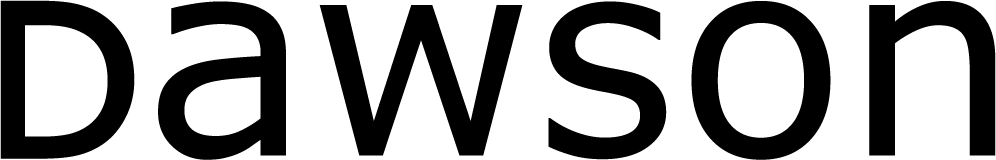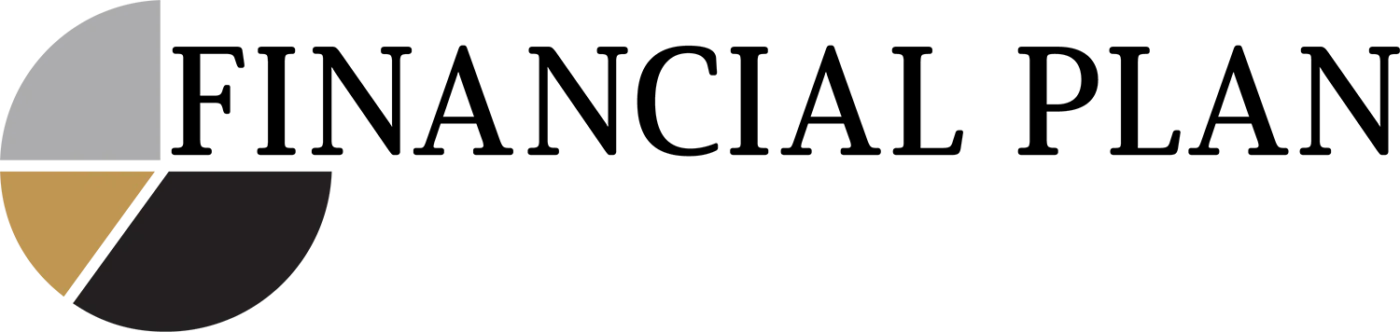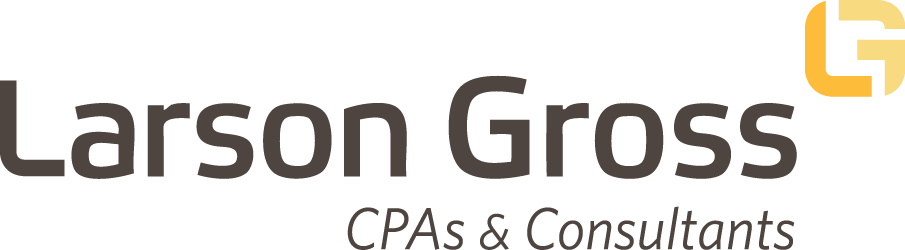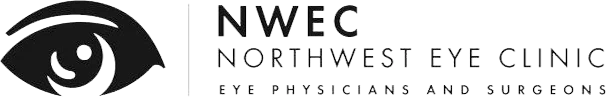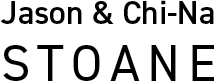2025 Benefit Auction
Around the world in 22 Days
Live Auction and Dinner
Held Saturday, April 5, 2025
Bellingham Country Club
3729 Meridian Street
Bellingham, WA 98225
Photos copyright Zachary C. Person
Thank you to our sponsors
Presenting Sponsor

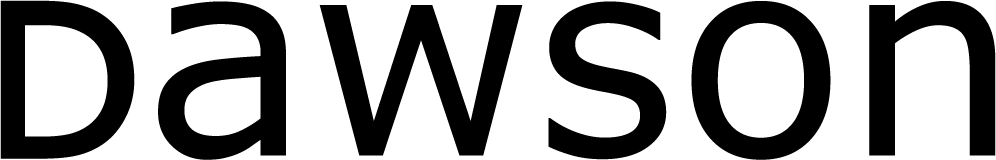

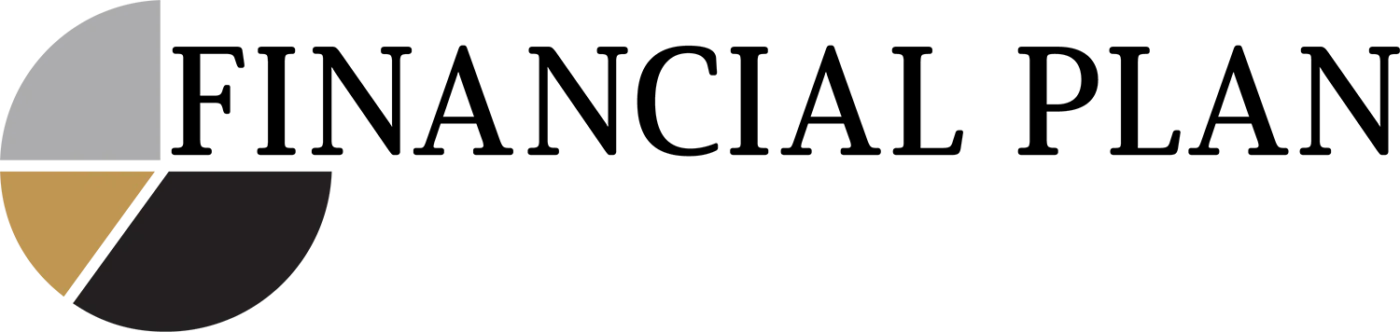


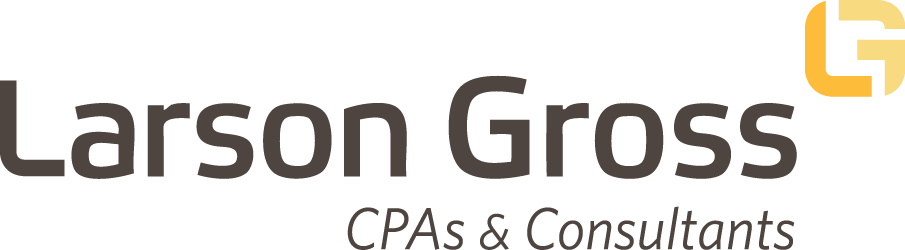
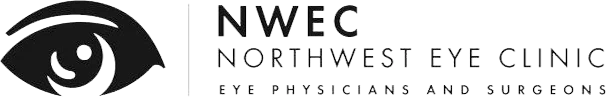





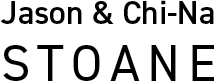


3729 Meridian Street
Bellingham, WA 98225
Photos copyright Zachary C. Person
Presenting Sponsor